1
Visit Discord's Developer Portal
Go to the Discord Developer Portal and select your application.
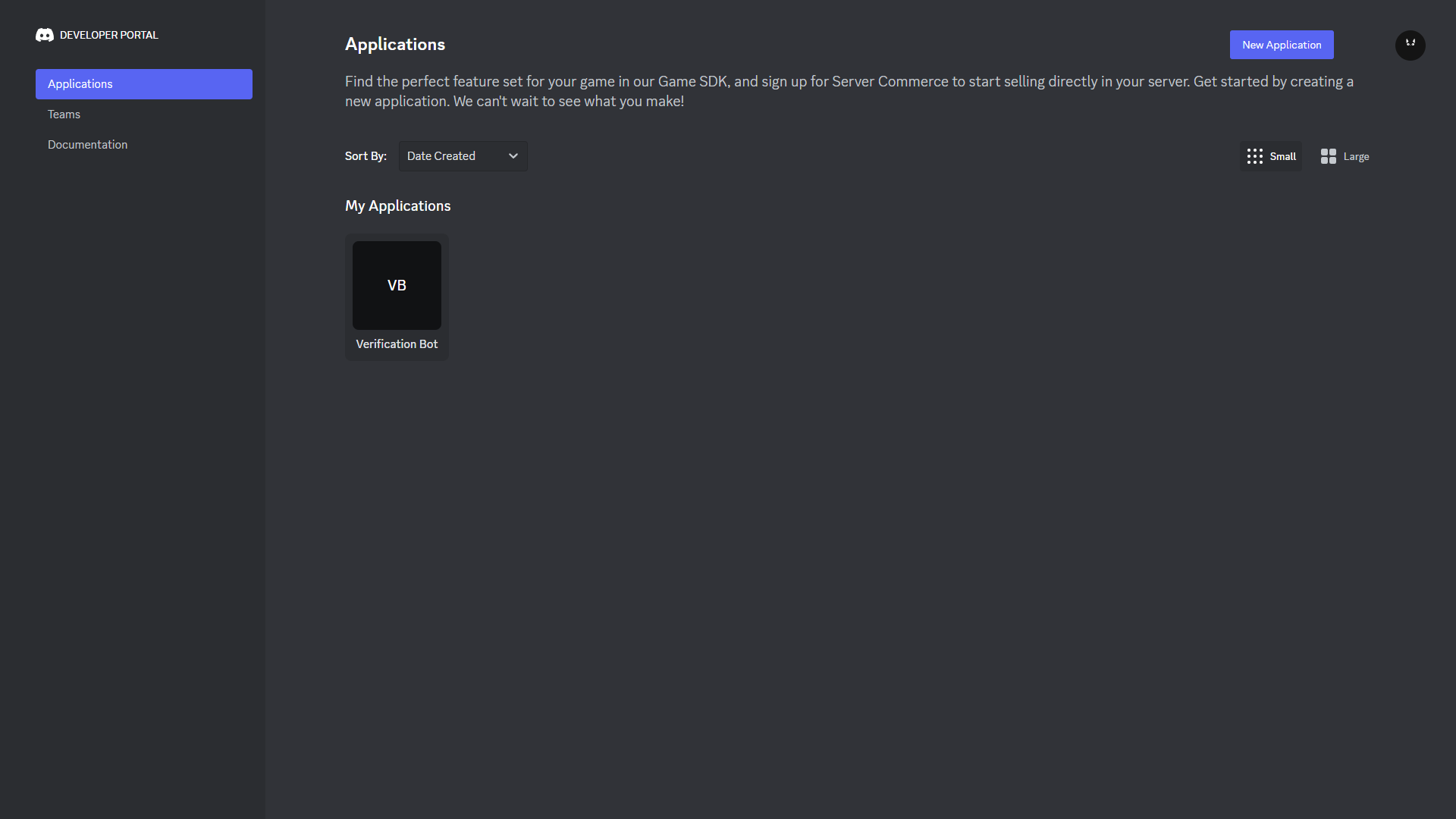
2
Copy Public Key
Scroll down until you see “Public Key” and click on “Copy” to copy the key.
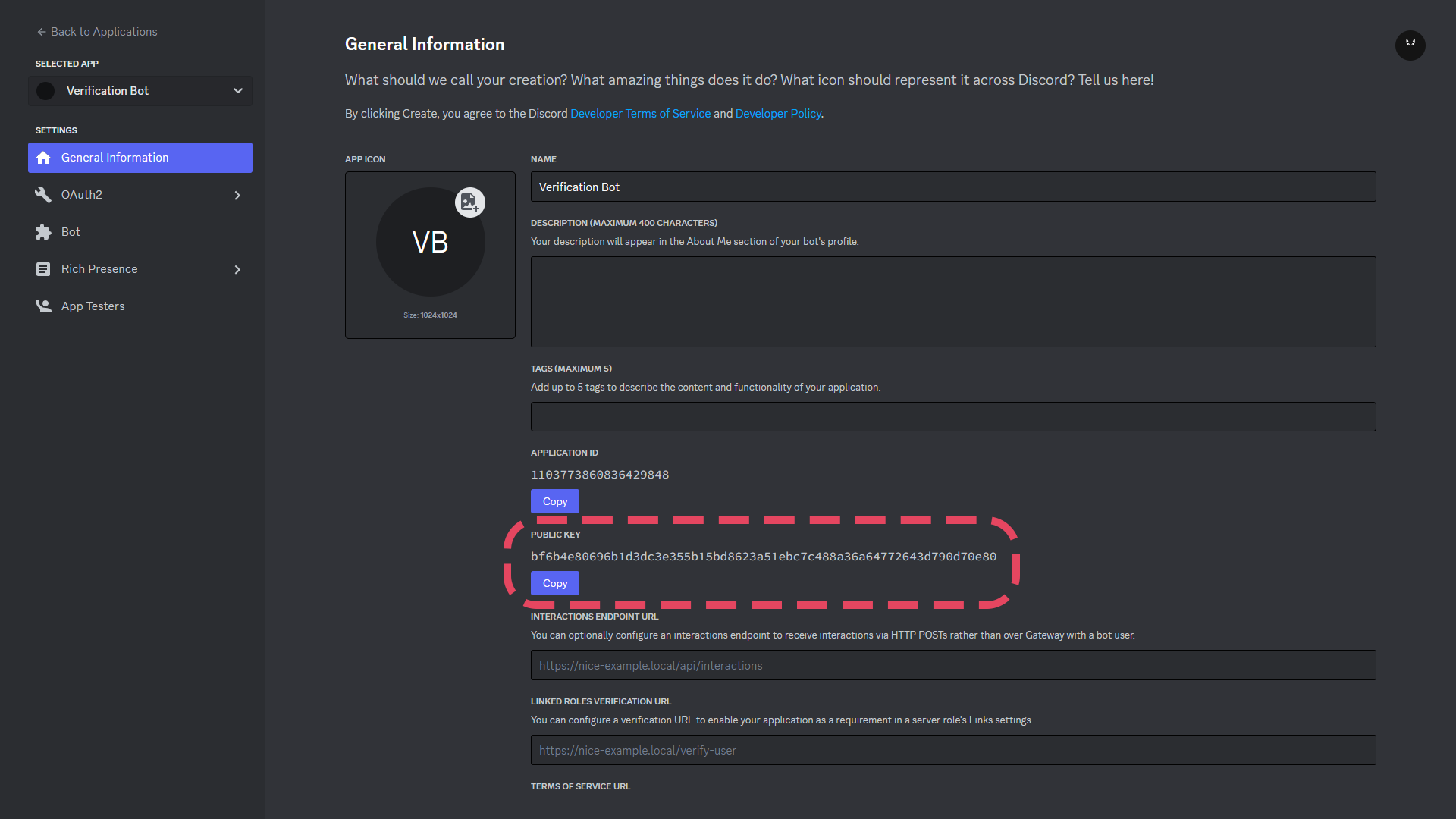
3
Add Public Key to RestoreCord
Go to your RestoreCord Dashboard and Edit your bot, then paste the key into the “Public Key” field.
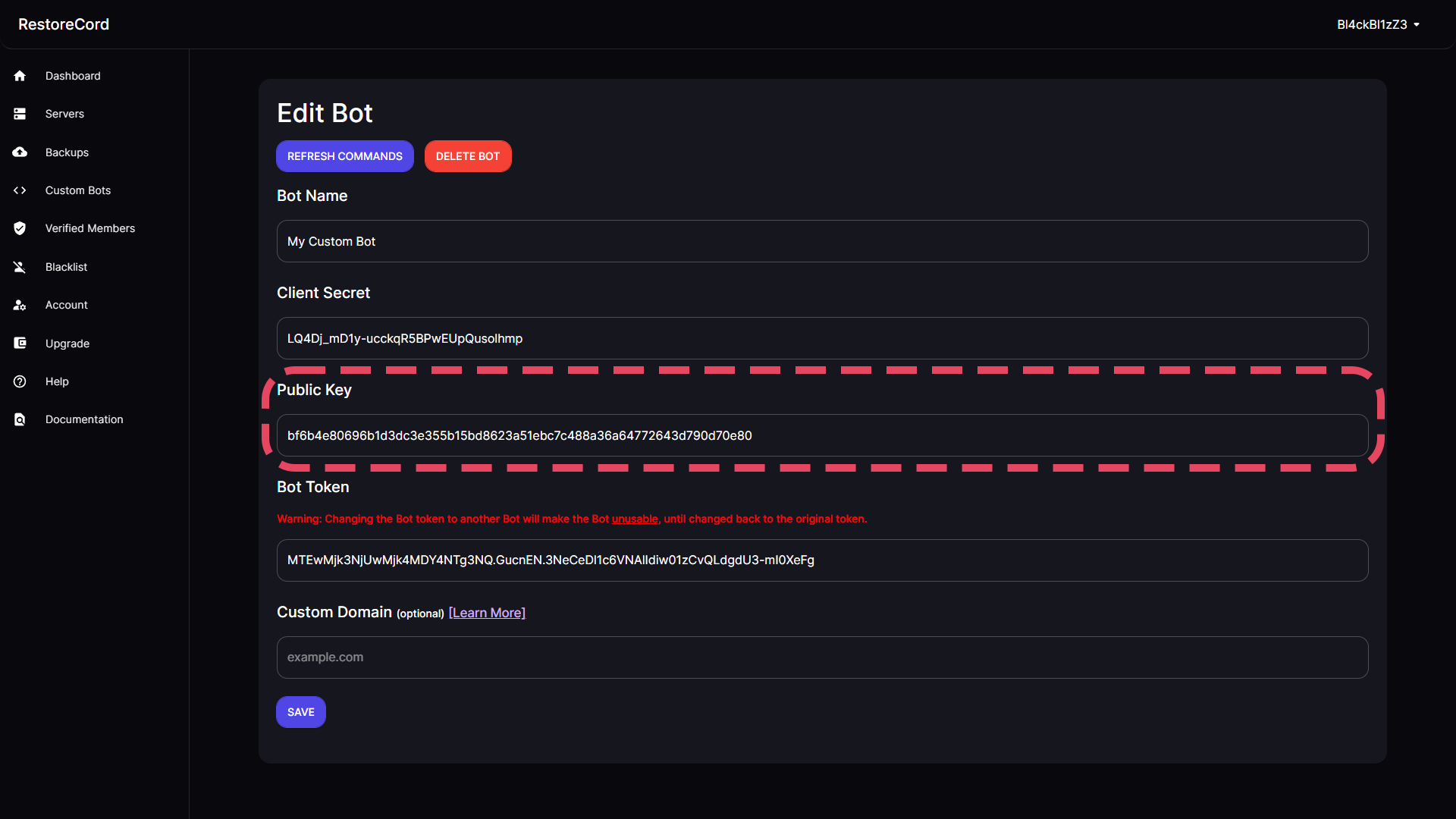
4
Add Interaction URL
Go back to the Discord Developer Portal and enter the following URL into the “Interactions Endpoint URL” field.
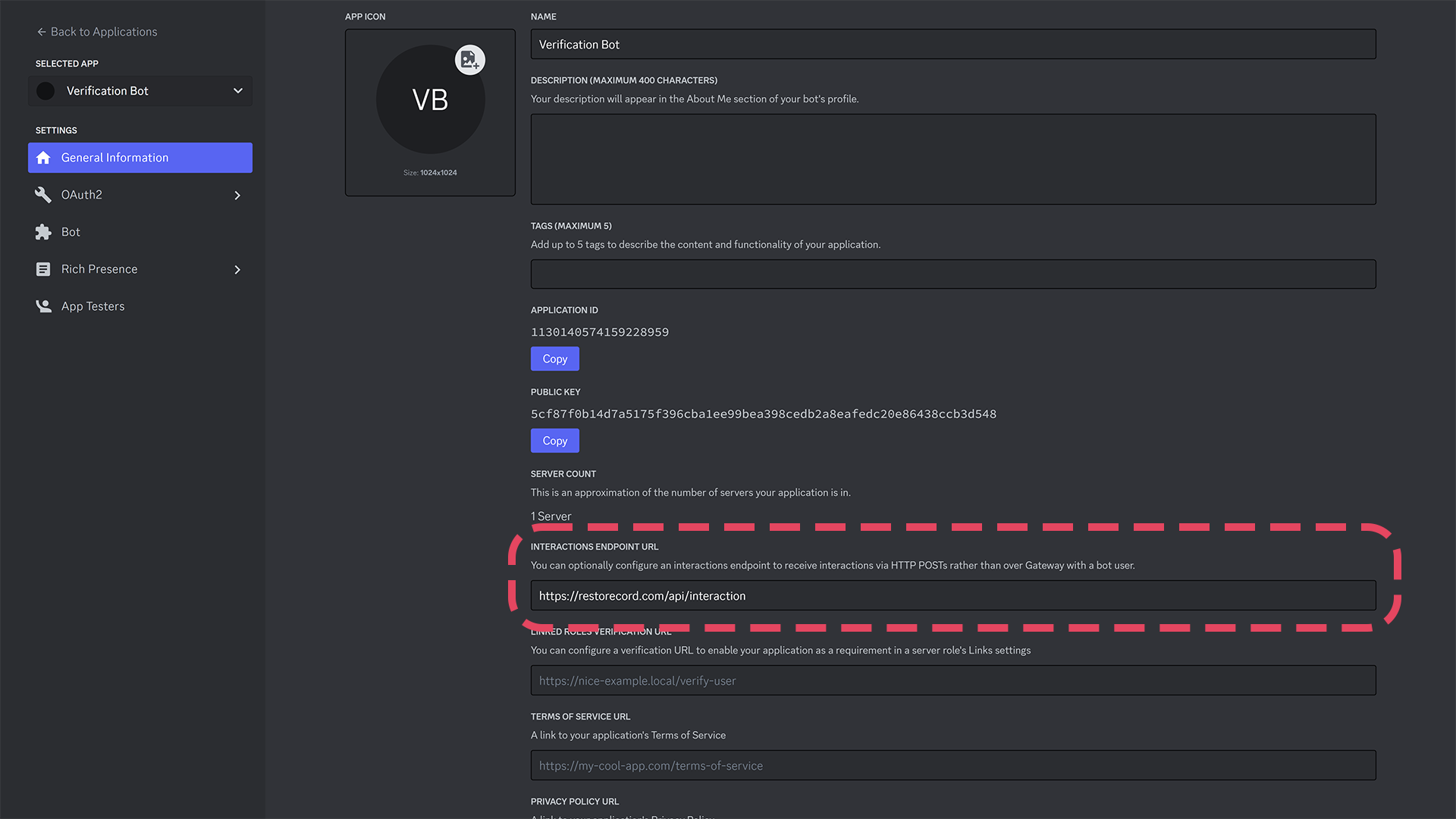
5
Refresh Commands
Then, go back to the dashboard, edit your custom bot and click the REFRESH COMMANDS Button.
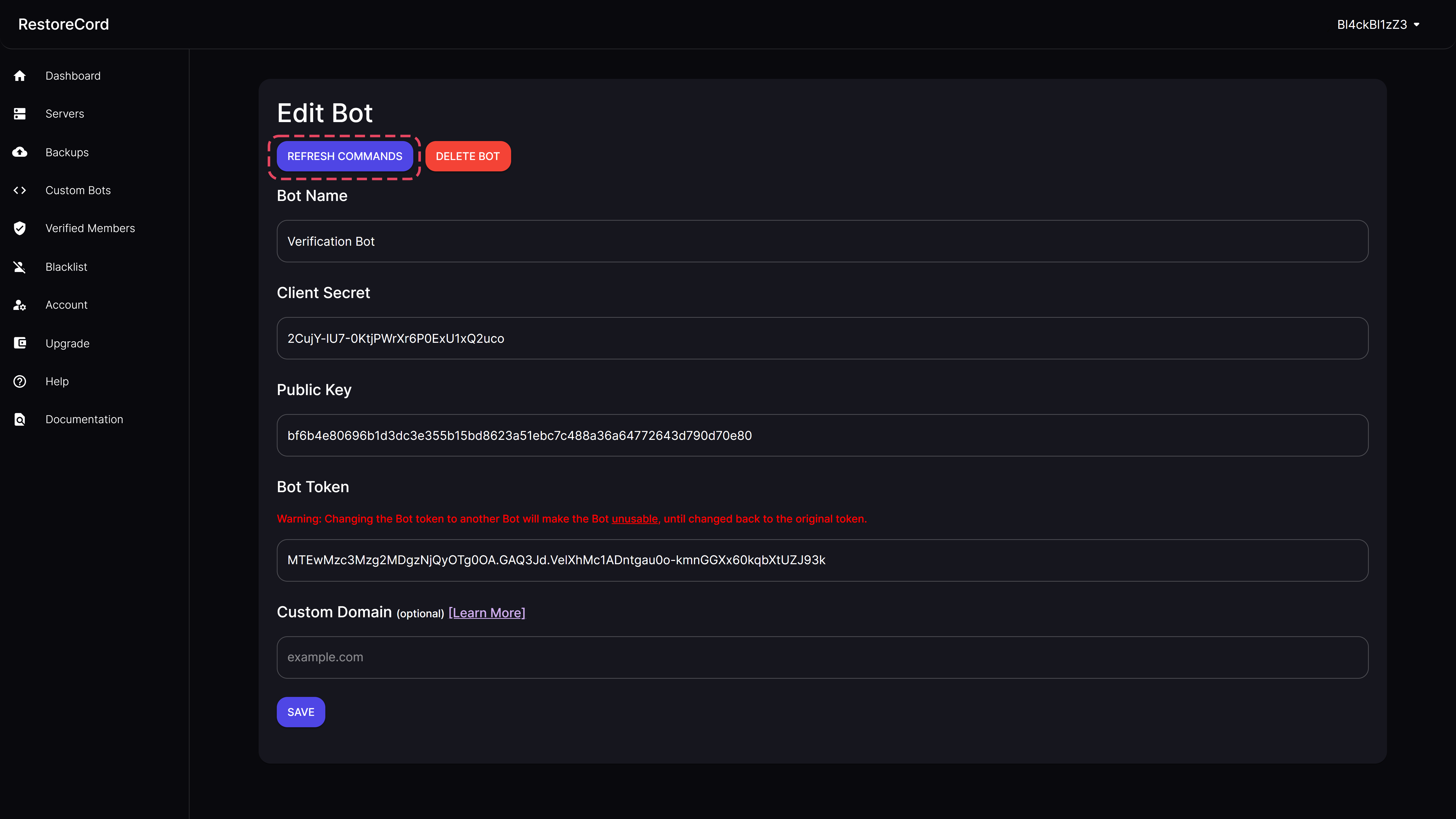
You have enabled commands for your bot!
