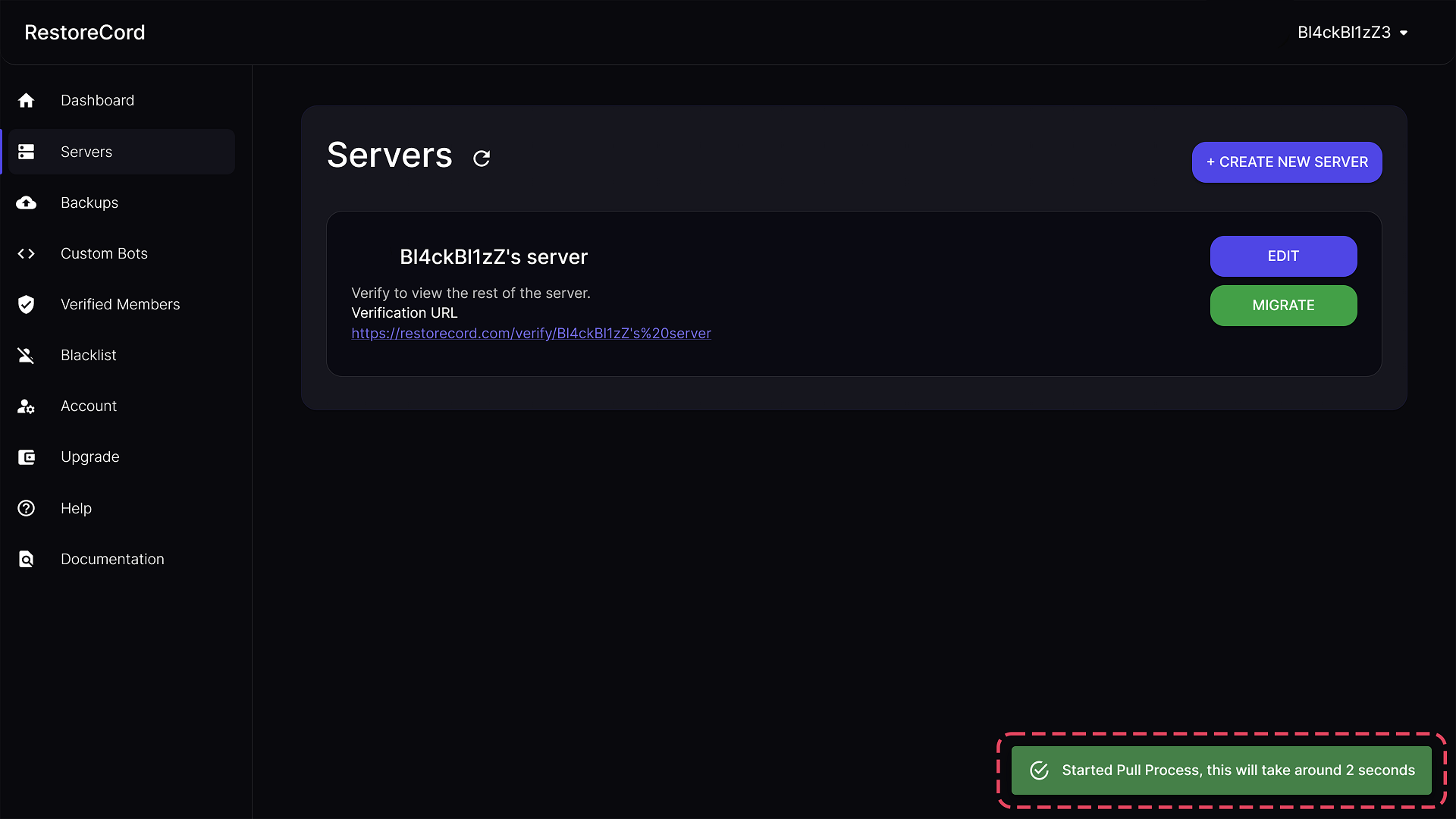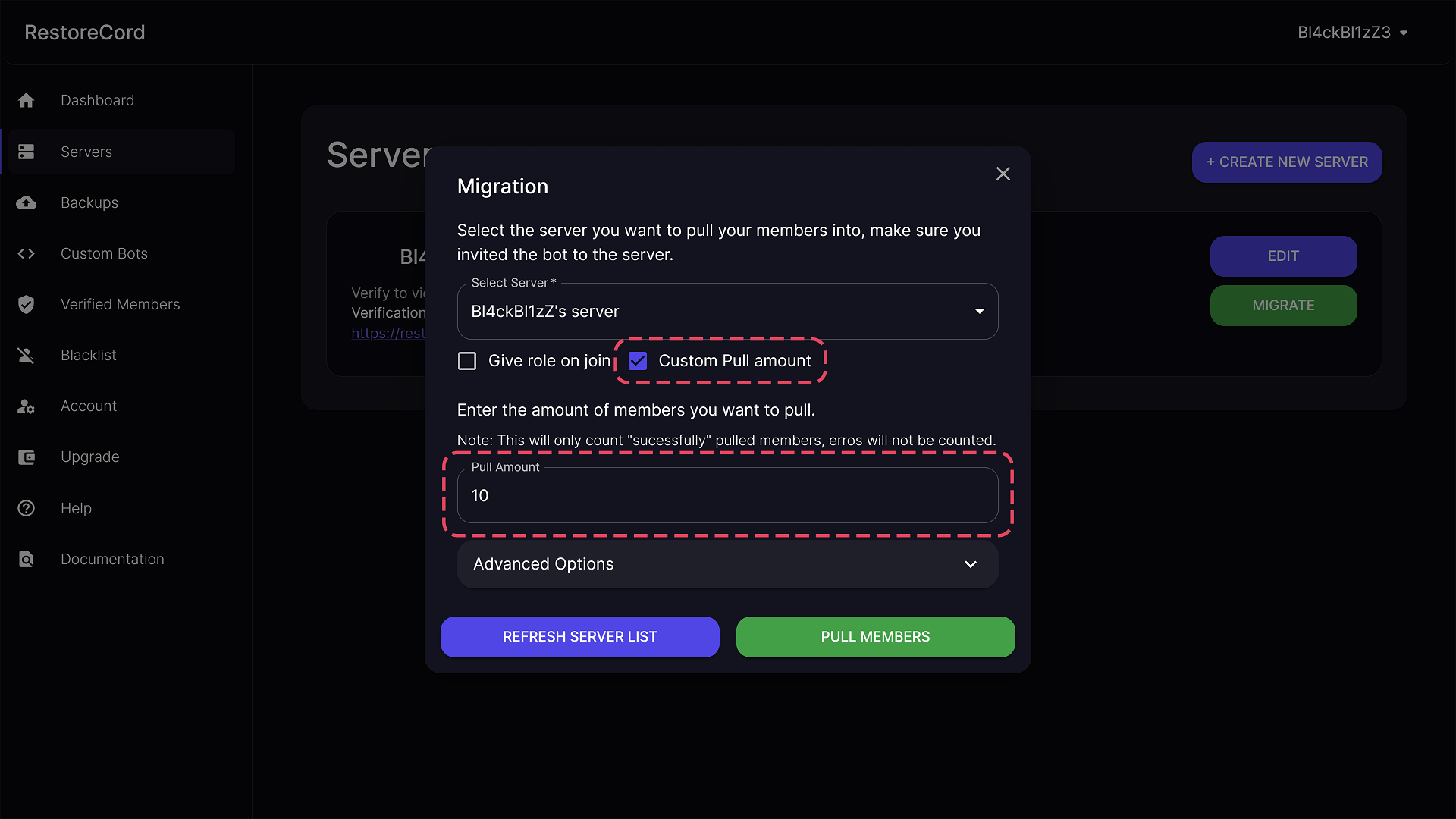1
Click Migrate
Go to the Servers page and click Migrate on the server you want to pull members from.
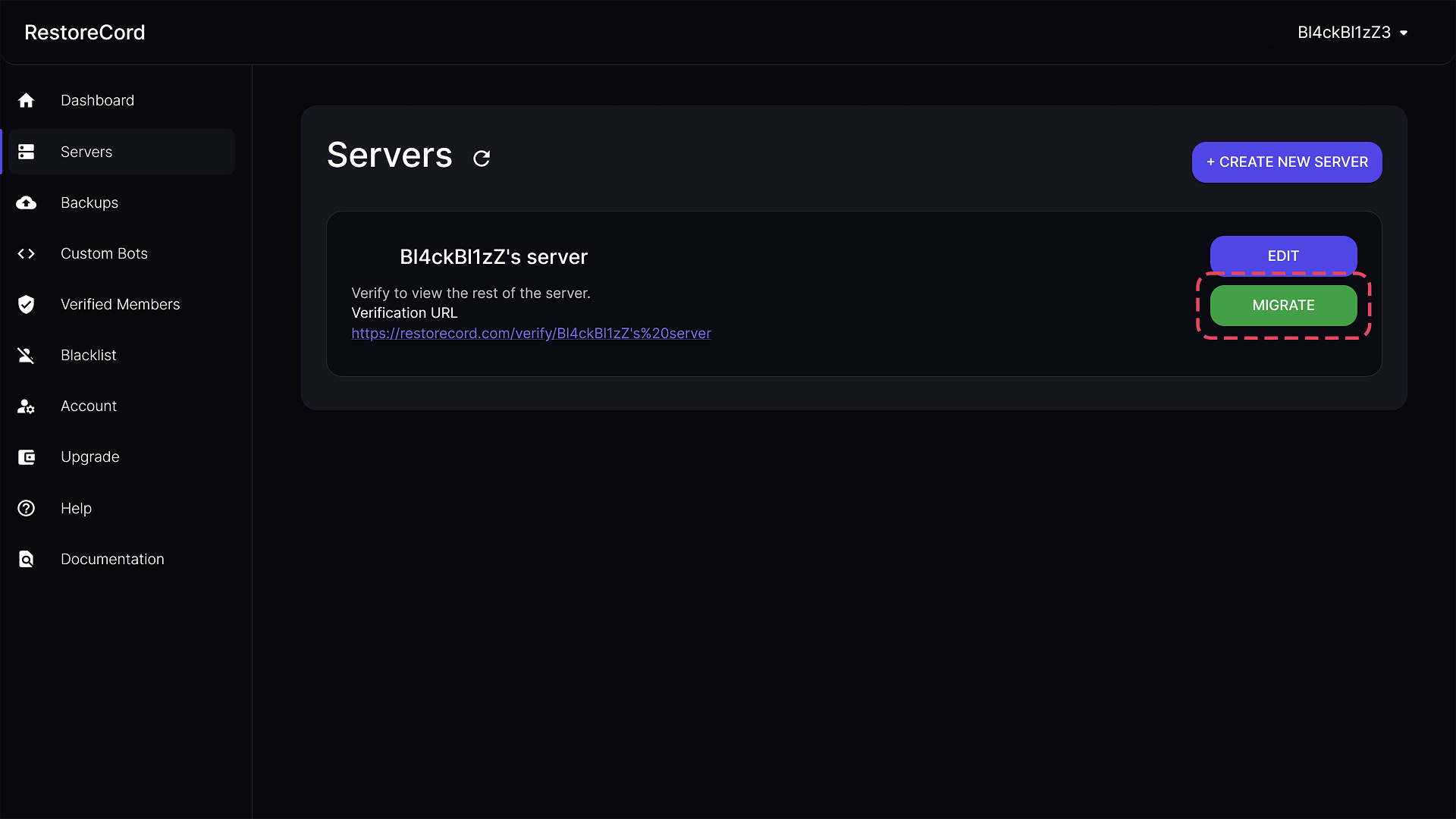
Make sure you have invited the Bot to the server you want to pull members to.
2
Select Discord Server
Once the popup appears, You can choose which Discord server you want to pull the members to.
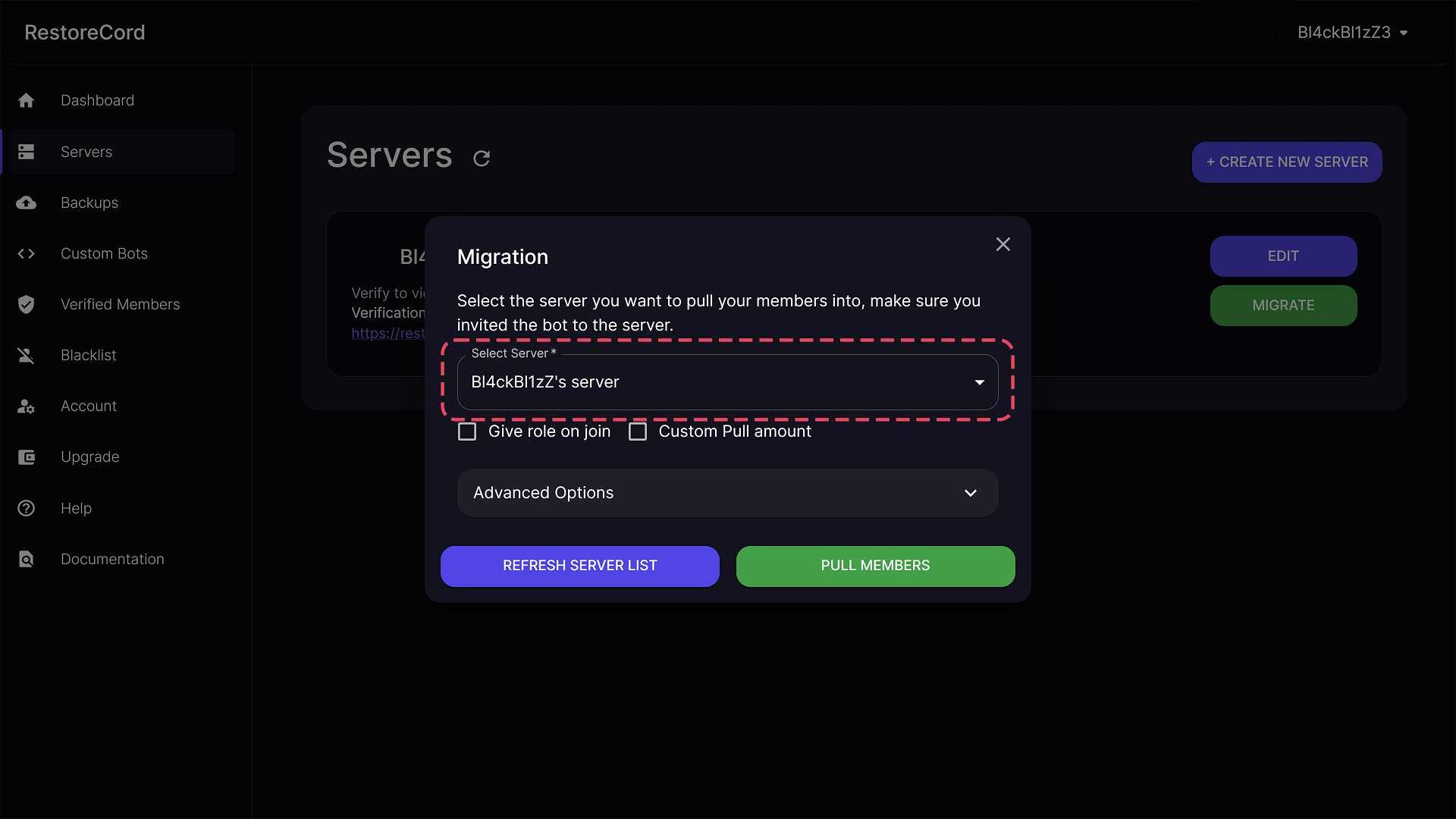
Make sure to invite your Discord Bot to your Discord Server first.
3
Optional: Custom Role or Pull amount
These are instructions or content that only pertain to the third step.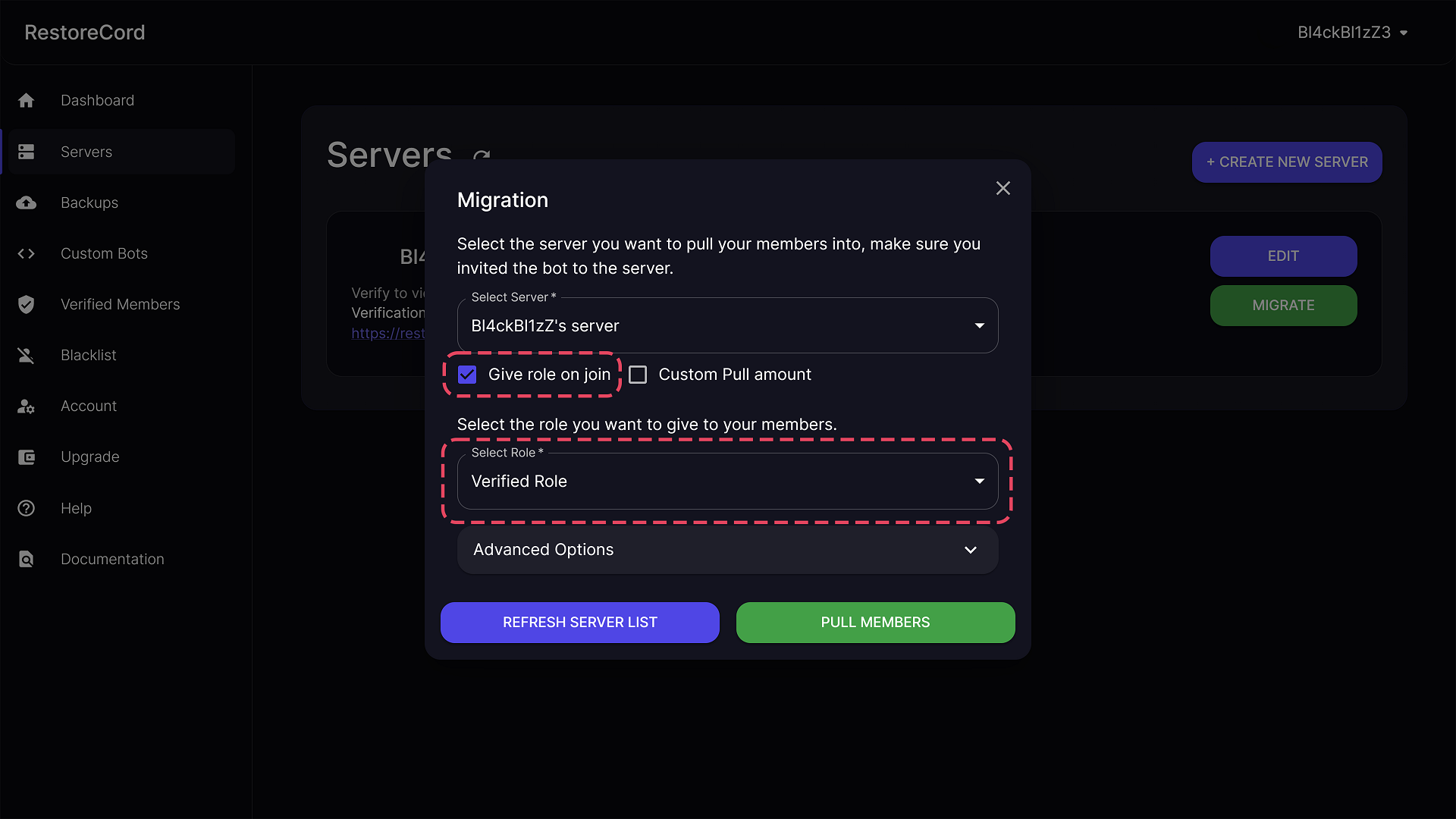
- Custom Role
- Custom Pull Amount
You can choose if you want to pull the members with a specific role.
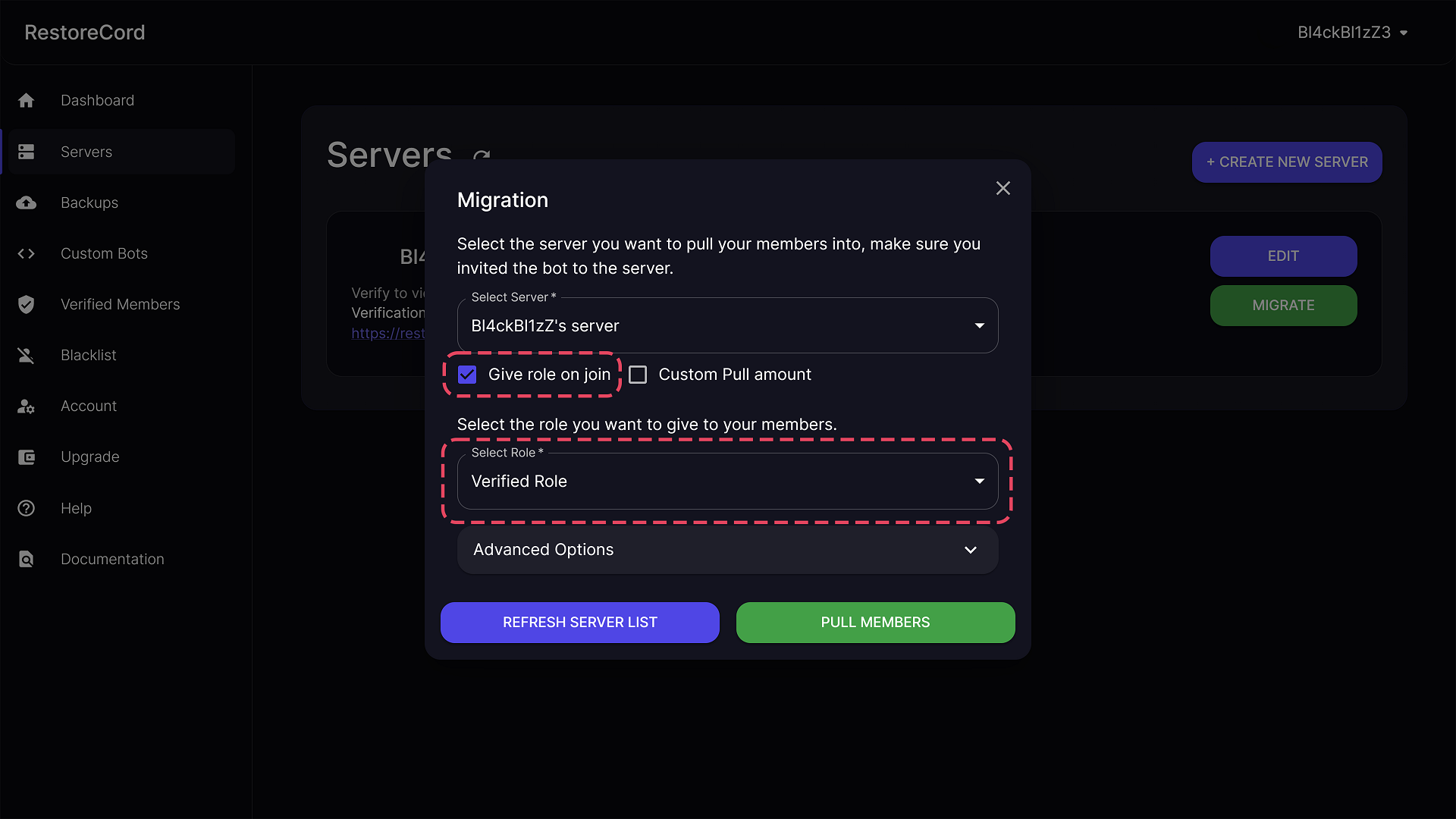
If the Bot doesn’t pull the specific amount you specified, It means that the server couldn’t find more members to pull.
4
Start Migration
Once you’re done, Click Pull and the Bot will start pulling the members.