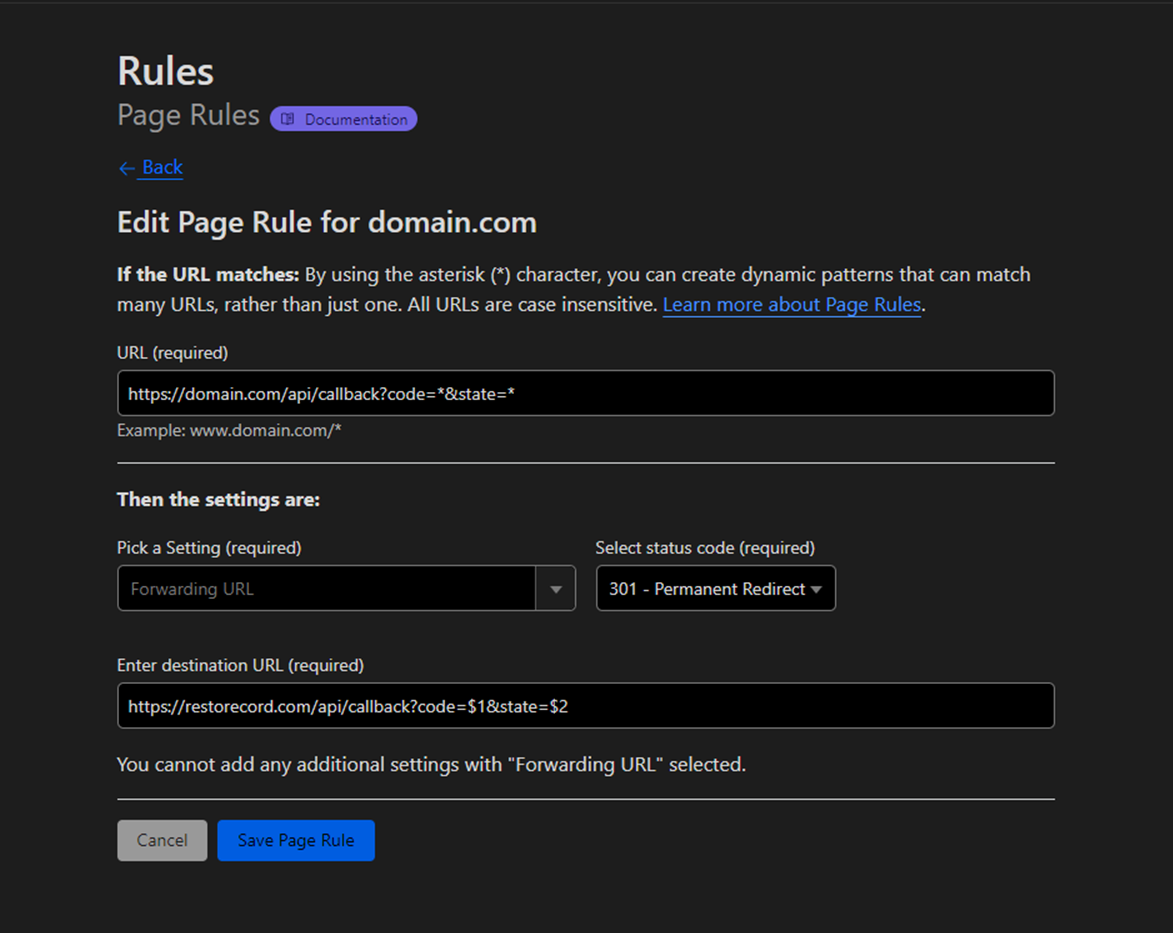What is a Custom Domain?
A Custom Domain is a domain name that you can use as a redirect_url for your custom bot. This allows you to use your own domain name instead of the RestoreCord domain name.Why is it important?
Discord is still able to link all RestoreCord bots together, even if you use a custom bot. This is because RestoreCord previously used the same domain name for all bots. This means that if you use a custom domain, you will be able to hide the fact that you are using RestoreCord.Cloudflare is required to use custom domain. If you use something else, we
highly suggest switching over to Cloudflare.
Adding Cloudflare
Create an account if required.
First, head over to Cloudflare Dashboard and add a new site
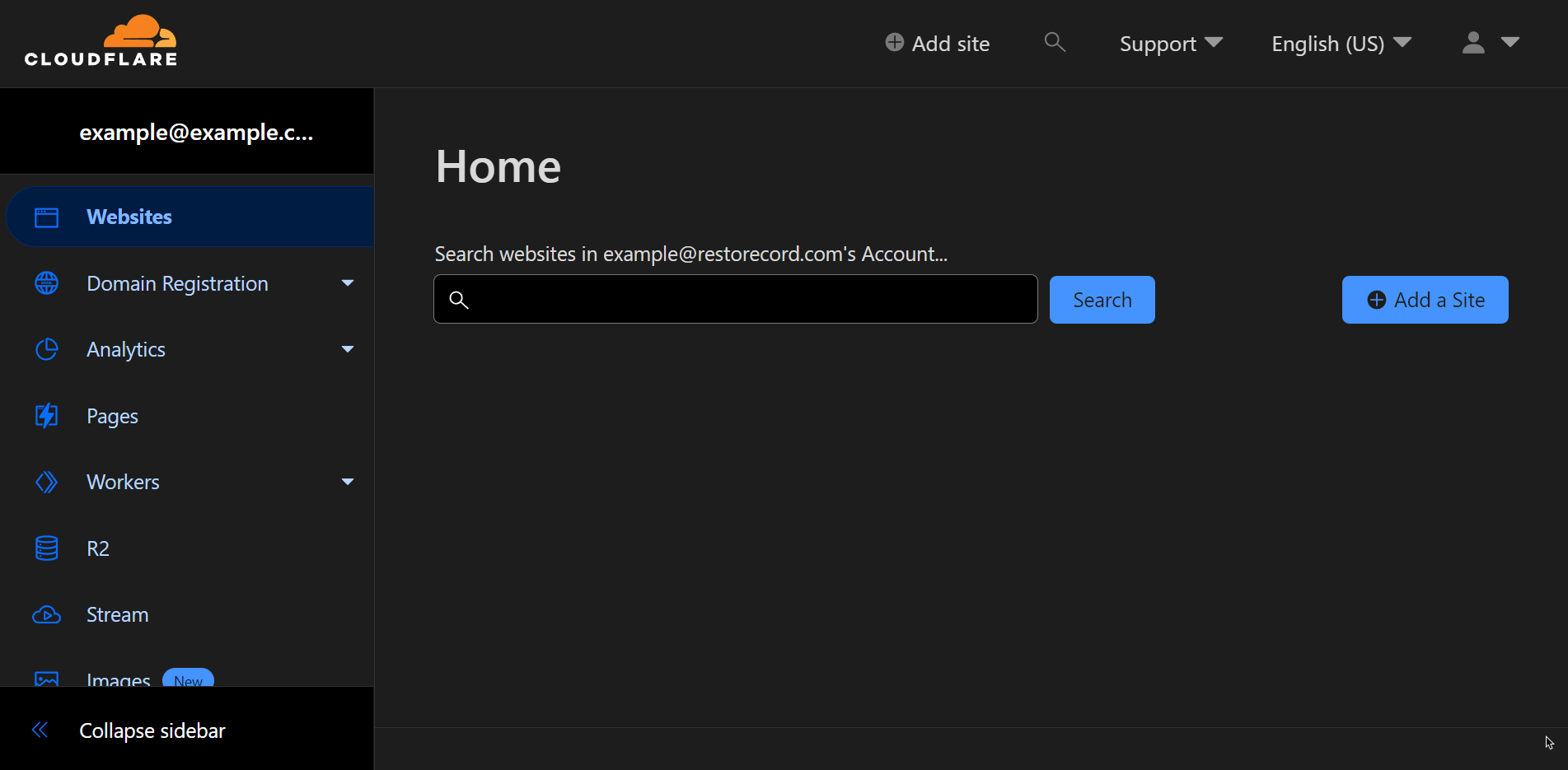
Set up Page Rules
Once you have added your domain name to Cloudflare, click on the Page Rules button in the Sidebar.

We will be creating 2 different page rules. (There are 2 tabs below!)
- Redirect /verify
- Redirect /api/callback
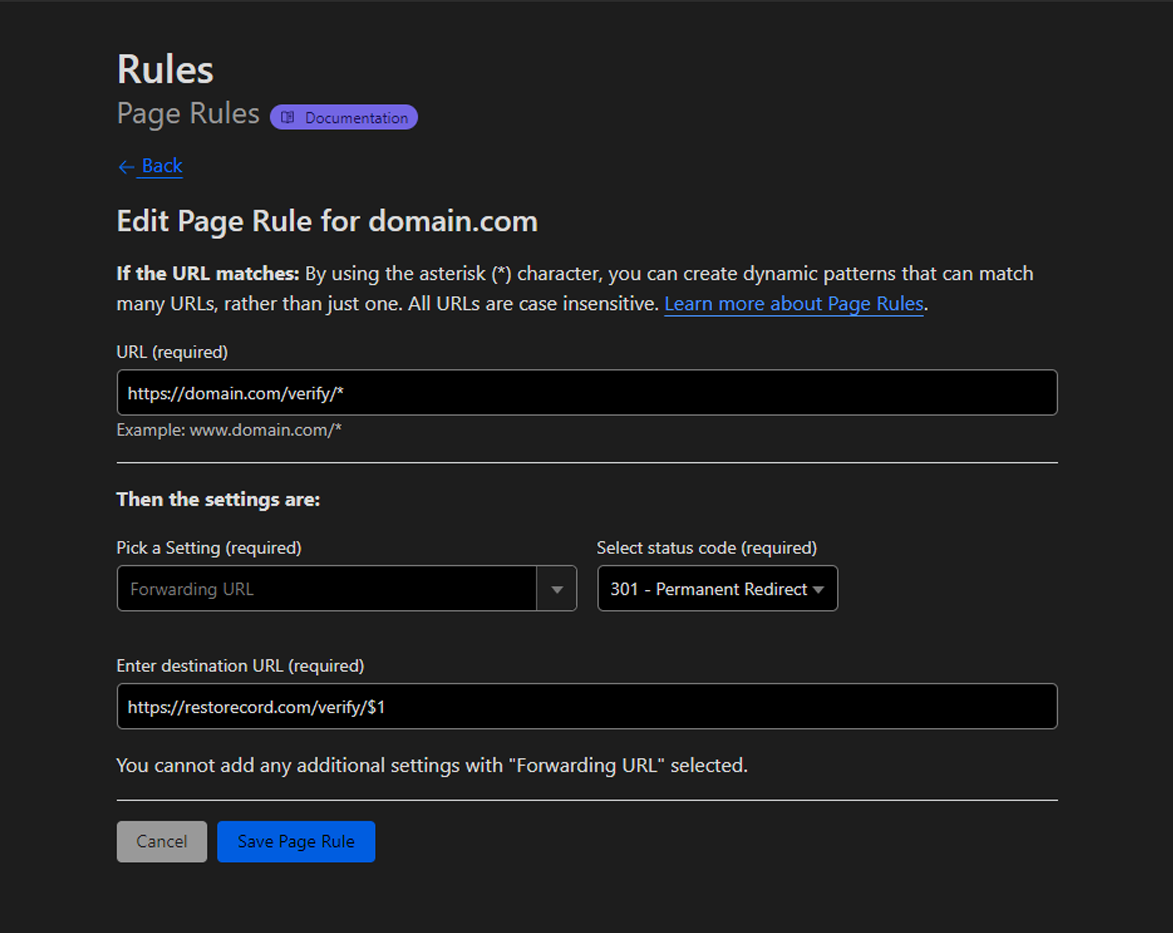
URL:
Enter destination URL:
Click Save Page Rule
Switching to your Custom Domain
Go to RestoreCord Dashboard, edit your custom bot and enter your custom domain settings without https://.
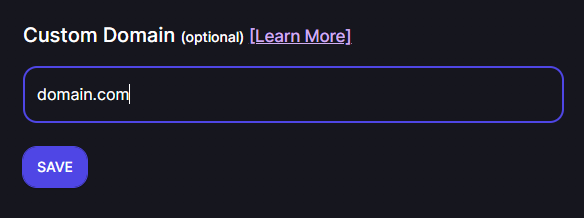
Then head over to Discord Developer Page,Your Custom Bot>oAuth2>Generaland changerestorecord.comtodomain.com

You have succesfully added your custom domain to RestoreCord.
Troubleshooting
Domain already in use
As mentioned above, if you don’t want to use your main domain because you’re already using it for a different service or website, then you may replacedomain.comwith something likeverify.domain.com.
This site can't be reached

This usually happens if the domain you’re currently using does not have any DNS records on Cloudflare.
To solve this issue, create a new CNAME record: